For this activity, I have chosen this video on Youtube: 10 ChatGPT Life Hacks – THAT’LL CHANGE YOUR LIFE!! by Hyals World. It is a 10 minutes video packed with cool ChatGPT use cases.
In what way are they likely to respond to the video on their own, e.g., make notes, do an activity, or think about the topic (learner-generated)?
This video demonstrates 10 cool functionalities that ChatGPT is capable of, which can captivate students and inspire them to try it out for their use cases. For instance, students will naturally become curious and eager to test the accuracy of the Summary functionality themselves. This aligns perfectly with our desired outcome.
What activity could you suggest that they do after they have watched the video (designed)? What type of knowledge or skill would that activity help develop? What medium or technology would students use to do the activity?
I would recommend that students select a topic they already have some general knowledge about, find an article or YouTube video related to that topic, and ask ChatGPT to summarize the resource and teach them more about it.
Through this activity, students can both explore the capabilities of ChatGPT by providing effective prompts and gain insight into its limitations, thanks to their prior knowledge of the subject matter. For this matter, this exercise also encourages the development of critical thinking skills. That being said, the primary focus of this activity remains testing the Summarize and Teach Me functionalities of ChatGPT. Students only require ChatGPT as the medium for carrying out this task.
How much work for you would that activity cause? Would the work be both manageable and worthwhile? Could the activity be scaled for larger numbers of students?
This activity doesn’t require feedback from the instructor, as the feedback comes from ChatGPT themselves. This only requires the interaction between ChatGPT and the students, hence is easily scalable for larger numbers of students. Again, the goal of this activity is to help students become aware of ChatGPT’s capabilities through the use of specific prompts.
How could the video have been designed to generate more or better activity from viewers or students?
Despite the availability of subtitles in the YouTube video, I noticed that they only transcribe the spoken words of the YouTuber, neglecting the content displayed on the screen. As a result, this limits the accessibility of information for screen readers. A specific case is when the YouTuber reads out the prompt typed into ChatGPT but does not vocalize the longer responses from ChatGPT. To ensure inclusivity, one potential solution is for the YouTuber to provide a link to an external website showcasing the various examples covered in the video, including both the prompts and the corresponding responses.
How will you address any potential barriers for your learners in the use of this video to ensure an inclusive design?
As mentioned, one accessibility barrier that this Youtube posed was a lack of informative subtitles. I can certainly provide the scripts that include both the prompts and responses so that students can read over it if they choose to.
By: Julia
References:
- Hyals World. (March 31, 2023). 10 ChatGPT Life Hacks – THAT’LL CHANGE YOUR LIFE !! [Video]. Youtube. Retrieved from https://www.youtube.com/watch?v=-fopYsgFdzc
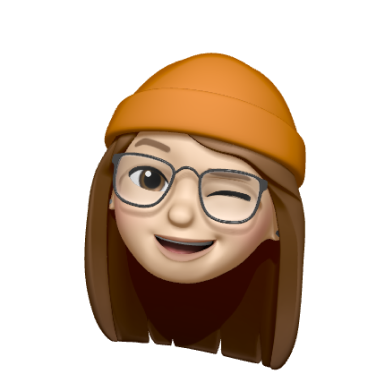
One response to “Blog #4 – Interaction 🎮”
Hi Julia! I really enjoyed learning about ChatGPT Life Hacks from the video you shared! Those tips can be quite helpful in making the most out of students’ interactions with ChatGPT. What I particularly like about the app is that students can get instant feedback from it, which is excellent for staying on top of things. I also appreciate your attention to detail when it comes to accessibility challenges. Indeed, the app doesn’t always describe the content displayed on the screen, which could be difficult for some students, especially when diagrams or procedures are involved. Thanks for bringing that up!